




👆Right click on the gif above (if it appears) and Save.👆





👆Right click on the gif above (if it appears) and Save.👆


To download videos, copy the video URL and paste it into the downloader tool. Then, click "Download" to save the video to your device.


Enjoy hassle-free, fast, and secure downloads from any social media with our powerful and easy-to-use tool.
Download Facebook videos instantly without creating an account or logging in.
Enjoy fast and secure downloads with top-notch encryption and privacy.
Download videos with a single click, without any complicated steps.
Choose from a variety of formats like MP4, MP3, and more for your downloads.
Download Facebook videos in high quality to enjoy a seamless viewing experience.
Our downloader is completely free. Enjoy unlimited downloads at no cost.

GIFs today are essential for communication beyond borders. Whether for fun, blogs, or saving for later use, Giphy provides a high-quality animation experience. Here's a complete guide to using a Giphy Image Downloader.
Giphy hosts one of the largest collections of GIFs, stickers, and short animations. Established in 2013, it allows users to save and share GIFs across social media and messaging platforms.
For a quicker method, online tools can batch download and convert formats.
Downloading for personal use is generally fine, but commercial use may require permissions due to intellectual property rights.
Using a Giphy Image Downloader is the best way to save and enjoy GIFs from Giphy. Whether for entertainment or professional use, these tools simplify downloading. Always follow copyright laws and optimize GIFs for SEO. Happy downloading!
Here are some of the most frequently asked questions from our users about downloading videos from social platforms.
Simply paste the Facebook video URL into our downloader, choose your preferred format, and click download. It's quick and easy!
Yes, you can download Instagram videos by pasting the URL. Choose from various video formats, and you're good to go!
Yes, simply paste the TikTok video link and select the desired format. Our tool supports downloading in high quality.
No, you can download as many videos as you like from various platforms. There are no restrictions or hidden fees.
Yes, our tool allows you to download videos in various formats like MP4, MP3, and more. Simply choose your preferred format.
No software installation is required. Our tool is online, and you can use it directly from your browser without any downloads.
We (Dreamguys Technologies) are happy to customize our video downloader tools based on your business requirements. Get in touch with us today!