





To download videos, copy the video URL and paste it into the downloader tool. Then, click "Download" to save the video to your device.
Step-1
Copy Video URL
Step-2
Paste Video URL
Step-3
Download Videos

IMDB Video Downloader: The Ultimate Guide to Download IMDB
IMDB (Internet Movie Database) is a hub for anyone interested in cinema; it provides all possible information about films, television series, actors, and trailers. It has millions of users worldwide and serves as an endless source of cinematic needs. The big drawback, however, that nearly all the users have in common is the IMDB video download feature.
Have you ever wanted to save a trailer or a short part of a movie for future watching and thought if there was any trustworthy way of downloading the IMDB videos? This article will cover everything about the best IMDB video downloaders, their key features, the procedure of using them, and everything else you need to know.
Only an IMDB Video Downloader Can Help
IMDB does not allow video downloads. This means whether it is an IMDB trailer, an entertaining behind-the-scenes clip, or some exclusive IMDB interview, any IMDB downloader has its advantages, such as:
- Watching Offline: View your favorite trailers and videos without internet access.
- Content Archiving: Preserve special clips or previews that may be taken off the air.
- Easy to Share: Send IMDB video links to all your friends and family, cutting out the hassle of linking to the IMDB site.
- Convenience: Having access to videos at your leisure without having to go through IMDB.
Is It Legal to Download Videos from IMDB?
It is important to bring in the legal aspect before any IMDB video downloader is employed. In a majority of countries, downloading protected content without the consent of the rights owner is illegal. Generally, downloading a video for private viewing and not for distribution will fit into a gray area as far as legality is concerned.
Check what IMDB states in its terms of service, and always confirm you are not breaking any national laws.
Best IMDB Downloaders in 2024
Here are some of the most efficient and friendly IMDB video downloaders that you can handle even if you are a beginner:
4K Video Downloader
4K Video Downloader is a small and versatile program able to download videos from various sites, among them IMDB.
Features:
- HD, 4K, and 8K resolutions supported
- Download full playlists
- Easy and intuitive interface
How to Use IMDB Video Downloader:
- Download and install 4K Video Downloader.
- Copy the URL of the IMDB video.
- Paste the link into the application.
- Choose the desired quality and hit the "Download" button.
YTD Video Downloader
YTD Video Downloader acts as the best solution for the IMDB video capture program.
Features:
- Fast download speed
- Supports all formats (MP4, AVI, etc.)
- User-friendly
How to Use:
- Download YTD Video Downloader and install it.
- Copy the IMDB video URL.
- Paste it in the app and click on "Download."
SaveFrom.net
The SaveFrom.net IMDB video downloader runs on the internet without requiring any installations.
Features:
- No installation required!
- Free to use
- Fast and neat
How to Use:
- Open a web page for SaveFrom.net.
- Paste the URL of the IMDB video.
- Choose the format you would like and hit the download button.
Selecting the Right IMDB Video Downloader
While finding the best IMDB video downloader, one should base their decision on several points:
- Compatibility: Make sure the downloader is compatible with your operating system (Windows, macOS, or Linux).
- Output Quality: Go for a reliable product that downloads videos of high quality.
- Ease of Use: It should have a friendly interface so the flow of how it works is smooth.
- Security: Only download software from reputable sites to avoid contamination by third-party software.
- Speed: Fast download speed is worth your time and adds efficiency.
Troubleshooting Common Issues
Possible problems you might encounter while using an IMDB video downloader, and possible remedies:
- Invalid URL Error: Ensure the link to the video's URL is correct and active.
- Slow Downloads: While considering speed under the downloader, also check your internet connection.
- Unsupported Format: Choose a downloader that supports many formats.
IMDB Video Downloader Alternatives
If you do not want to use a particular downloader, alternatives include:
- Screen Recording Programs: Programs like OBS Studio and Camtasia are known for screen capturing.
- Browser Extensions: Some browser add-ons allow you to download videos directly from IMDB.
Conclusion
An IMDB video downloader is a convenient way of getting access to your favorite trailers and video clips for saving. Provided you use the right tool in compliance with the law, watching anything offline becomes smooth sailing.
Be it the software option, like 4K Video Downloader, or the web option of SaveFrom.net, there are plenty of choices you can explore. Try these tools and see what suits your needs the most.
Here are some of the most frequently asked questions from our users about downloading videos from social platforms.
How do I download videos from Facebook?
Simply paste the Facebook video URL into our downloader, choose your preferred format, and click download. It's quick and easy!
Can I download videos from Instagram?
Yes, you can download Instagram videos by pasting the URL. Choose from various video formats, and you're good to go!
Is it possible to download TikTok videos?
Yes, simply paste the TikTok video link and select the desired format. Our tool supports downloading in high quality.
Are there any limits to downloading videos?
No, you can download as many videos as you like from various platforms. There are no restrictions or hidden fees.
Can I download videos in different formats?
Yes, our tool allows you to download videos in various formats like MP4, MP3, and more. Simply choose your preferred format.
Do I need any software to use this downloader?
No software installation is required. Our tool is online, and you can use it directly from your browser without any downloads.
Need a customized solution for your video downloading needs?
We (Dreamguys Technologies) are happy to customize our video downloader tools based on your business requirements. Get in touch with us today!
