









To download videos, copy the video URL and paste it into the downloader tool. Then, click "Download" to save the video to your device.

Video content has become a core part of social media platforms, and LinkedIn is no exception. From professional talks and webinars to tutorials, LinkedIn offers valuable video content. However, downloading these videos for offline viewing or sharing isn’t always straightforward. This is where a LinkedIn Video Downloader comes in handy.
Our comprehensive guide will show you how to download LinkedIn videos quickly and safely. Having access to video content from LinkedIn can be a game-changer for marketers, job seekers, and professionals. Let’s get started!
A LinkedIn Video Downloader is a tool that allows users to save LinkedIn videos to their devices. Since LinkedIn doesn’t provide a direct download option, these tools help users store valuable content for future reference.
By downloading videos, you can keep educational resources, inspirational talks, and business insights for offline viewing, even when you don’t have an internet connection.
Downloading LinkedIn videos for personal use and educational purposes is generally acceptable. However, be mindful of LinkedIn’s terms of service and copyright laws. Do not use downloaded videos for commercial purposes without permission.
A LinkedIn Video Downloader is a powerful tool that allows professionals to save essential videos for offline use. Whether you’re expanding your knowledge, sharing insights, or preserving content, downloading LinkedIn videos ensures you get the most value from the platform.
By following the right steps and choosing a secure and efficient downloader, you can easily save and manage LinkedIn videos while respecting copyright regulations. Happy downloading!
Here are some of the most frequently asked questions from our users about downloading videos from LinkedIn.
Simply paste the LinkedIn video URL into our downloader, choose your preferred format, and click the download button. The video will be saved to your device instantly.
No, our tool only supports downloading videos from publicly available LinkedIn posts. Private or restricted content cannot be accessed.
Our tool supports downloading native LinkedIn videos. However, shared YouTube or external platform videos cannot be downloaded using this tool.
No, you can download as many videos as you like from LinkedIn. There are no restrictions or hidden fees.
Our tool downloads videos in their original format, which is typically MP4. You can also choose other formats if available.
No software installation is required. Our tool is completely online, and you can use it directly from your browser.