









To download videos, copy the video URL and paste it into the downloader tool. Then, click "Download" to save the video to your device.

Moj Video Downloader has gained massive popularity in the growing short-video industry. With millions of users and an ever-expanding video library, many people seek ways to download Moj videos for offline viewing or sharing. If you're one of them, you've come to the right place.
This guide covers everything about Moj video downloader tools, how to save your favorite content hassle-free, and the best tools available.
Moj Video Downloader is a tool that allows users to download short videos from the Moj app, a video-sharing platform launched by ShareChat in July 2020. Moj became popular in India after TikTok was banned, providing a space for creators and viewers to share engaging content in various genres like dance, comedy, and music.
There are several reasons why users download Moj videos:
Downloading Moj videos for personal use is generally acceptable. However, respect copyright laws and give credit to content creators. If using videos for commercial purposes, seek permission from the creator.
If the creator enables the download option, you can download the video directly from the app.
Several third-party apps and websites allow users to download Moj videos even when the built-in download option is disabled.
If no direct download option is available, screen recording can be an alternative.
Some third-party tools like ExpertsPHP and SSSTik.io allow downloading Moj videos without a watermark.
Yes, if you use reputable platforms. Avoid downloading from unknown or suspicious sources.
Yes, online downloaders work on iOS devices. Use Safari for the best experience.
Most online downloaders do not require registration. Just paste the link and download instantly.
Downloading Moj videos is simple if you use the right tools and methods. Whether you want to save your favorite clips for offline viewing or share them across social platforms, this guide has provided everything you need.
Always respect content creators and follow copyright laws. With a reliable Moj video downloader, you can enjoy unlimited entertainment anytime, anywhere.
Here are some of the most frequently asked questions from our users about downloading videos from Moj.
Simply paste the Moj video URL into our downloader, choose your preferred format, and click the download button. The video will be saved to your device instantly.
No, our tool only supports downloading videos from public Moj accounts. Private account content cannot be accessed.
Yes, our tool downloads videos with their original audio intact. You can enjoy the full video experience offline.
No, you can download as many videos as you like from Moj. There are no restrictions or hidden fees.
Our tool downloads videos in their original format, which is typically MP4. You can also choose other formats if available.
No software installation is required. Our tool is completely online, and you can use it directly from your browser.