









To download videos, copy the video URL and paste it into the downloader tool. Then, click "Download" to save the video to your device.

The MPEG-4 Part 14 format, known as MP4, is a globally popular audio-video data compression format. It supports various media elements like video, audio, and subtitles. MP4 files are highly compatible and widely used for streaming and sharing.
OGG is a multimedia container format developed by the Xiph.Org Foundation. It provides high-quality audio compression and is widely used for open-source audio projects.
For offline bulk conversions, consider using dedicated software tools.
Use FFmpeg for advanced conversion:
ffmpeg -i input.mp4 -c:a libvorbis output.ogg
ffmpeg -i input.mp4 -c:a libvorbis output.oggConverting MP4 to OGG is a straightforward process that enhances audio extraction, file optimization, and compatibility. Whether using online tools, desktop software, or command-line utilities, understanding the right approach ensures high-quality conversion. With the proper tools and settings, you can easily convert MP4 files to OGG while maintaining superior audio quality.
Here are some of the most frequently asked questions from our users about converting MP4 files to OGG format.
Simply upload your MP4 file to our converter, select OGG as the output format, and click the convert button. Your OGG file will be ready to download in seconds.
Yes, our MP4 to OGG converter is completely free to use. There are no hidden fees or subscription requirements.
Yes, our tool supports large MP4 files. However, for very large files, the conversion process may take longer depending on your internet speed.
No, our converter ensures that the quality of your audio remains intact during the conversion process. The OGG file will retain the original audio clarity.
OGG is a widely supported format and works on most devices and media players, including VLC, browsers, and many mobile apps.
No software installation is required. Our MP4 to OGG converter is completely online, and you can use it directly from your browser.