









To download videos, copy the video URL and paste it into the downloader tool. Then, click "Download" to save the video to your device.

OGG is an open, royalty-free format under Xiph.org Foundation. It is an open-container format capable of storing audio, video, text, and metadata. OGG files provide high-quality sound with low bitrates, making them ideal for streaming.
WEBM is a royalty-free media file format developed by Google, optimized for online streaming. It uses VP8 and VP9 video codecs with Opus audio, making it compatible with modern browsers like Chrome, Firefox, and Edge.
ffmpeg -i input.ogg -c:v libvpx -c:a libopus output.webm
Converting OGG to WEBM enhances compatibility for web use and streaming. Whether using an online tool, desktop software, or a command-line utility, selecting the right method ensures smooth conversion while maintaining quality.
Here are some of the most frequently asked questions from our users about converting OGG files to WebM format.
Simply upload your OGG file to our converter, select WebM as the output format, and click the convert button. Your WebM file will be ready to download in seconds.
Yes, our OGG to WebM converter is completely free to use. There are no hidden fees or subscription requirements.
Yes, our tool supports large OGG files. However, for very large files, the conversion process may take longer depending on your internet speed.
No, our converter ensures that the quality of your audio or video remains intact during the conversion process. The WebM file will retain the original clarity and resolution.
WebM is a widely supported format and works on most modern browsers, media players, and devices, including Chrome, Firefox, and Android.
No software installation is required. Our OGG to WebM converter is completely online, and you can use it directly from your browser.