









To download videos, copy the video URL and paste it into the downloader tool. Then, click "Download" to save the video to your device.

No matter what kind of social sharer you are, there’s still something about sharing a curious or weird something on Tumblr. It has gained participation from millions of global users alike. Take your time to ponder the treasure you can find inside. Creative content is what Tumblr specializes in—videos, GIFs, and images. Still, it gets mentioned when one discusses using a video downloader on Tumblr to download videos from sites hosted by Tumblr.
This write-up will discuss all about a Tumblr video downloader: benefits of using one, how to make the best use of one for yourself, and the best tools to look out for in the year 2024.
A Tumblr video downloader is an online tool or software, sometimes a browser extension, that allows users to download Tumblr videos directly to any device. The downloader captures the URLs of the videos from their respective posts and converts them to be downloaded, allowing users to save their favorite videos for offline viewing.
Using a credible Tumblr video downloader, downloading videos from Tumblr is simple. Here’s the complete step-by-step guide:
Downloading from Tumblr for personal use is generally acceptable, but redistributing copyrighted content without permission may violate laws. Always ensure you have rights or permissions to use downloaded content.
A Tumblr video downloader is a valuable tool for saving and enjoying Tumblr videos offline. With the right downloader, you can access your favorite content anytime and preserve it for future viewing.
Here are some of the most frequently asked questions from our users about downloading videos from Tumblr.
Simply paste the Tumblr video URL into our downloader, choose your preferred format, and click the download button. The video will be saved to your device instantly.
No, our tool only supports downloading publicly available Tumblr videos. Private or restricted content cannot be accessed.
Yes, our tool supports downloading both videos and GIFs from Tumblr. Just paste the link to get started.
No, you can download as many videos as you like from Tumblr. There are no restrictions or hidden fees.
Our tool downloads videos in their original format, which is typically MP4. You can also choose other formats if available.
No software installation is required. Our Tumblr Video Downloader is completely online, and you can use it directly from your browser.