









To download videos, copy the video URL and paste it into the downloader tool. Then, click "Download" to save the video to your device.

Today, Twitter is the one social forum where news breaks, memes thrive, and videos run a daredevil show. Funny videos, clips of information, or even an inspirational speech—now and then you must save those Twitter videos for offline viewing. Unfortunately, there is no direct download button in the Twitter application to download videos shared on its platform. A Twitter Video Downloader helps solve this issue.
A Twitter Video Downloader is an online tool, software application, or browser extension that allows users to download videos from Twitter. These tools extract the video URL, offer a downloadable format, and make it easier to save the videos on your device for offline viewing.
Downloading Twitter videos is generally legal for personal viewing. However, unauthorized use, reproduction, or distribution of copyrighted content violates copyright laws. Always respect the intellectual property rights of content creators and use downloaded videos responsibly.
Using a Twitter Video Downloader is the easiest way to download videos from Twitter for offline viewing. Whether for saving funny clips or archiving important content, these tools simplify the process. Always ensure that you use a trusted downloader and respect content ownership when sharing videos.
Here are some of the most frequently asked questions from our users about downloading videos from Twitter.
Simply paste the Twitter video URL into our downloader, choose your preferred format, and click the download button. The video will be saved to your device instantly.
No, our tool only supports downloading publicly available Twitter videos. Private or protected account content cannot be accessed.
No, our tool currently supports only standard Twitter videos. Twitter Spaces and live streams are not supported.
No, you can download as many videos as you like from Twitter. There are no restrictions or hidden fees.
Our tool downloads videos in their original format, which is typically MP4. You can also choose other formats if available.
No software installation is required. Our Twitter Video Downloader is completely online, and you can use it directly from your browser.