









To download videos, copy the video URL and paste it into the downloader tool. Then, click "Download" to save the video to your device.

In a rapidly evolving digital world, images are critical in optimizing web content. A blogger, researcher, designer, or even an amateur image collector would agree that proper tools save time and effort when downloading images from the web. Hence, this simple guide upon everything one ought to know regarding using a web images downloader would help them coin out their duty by making processes simplified and streamlined in saving images.
Website Image Downloader ProThere are special online software or tools designed to extract and download photos from other sites, and they are called web images downloaders...
Users must be cautious about copyright infringement. Best practices include:
Advancements include AI-powered extraction, improved privacy protection, and faster downloads.
A web images downloader is an indispensable tool for anyone who needs to extract images from the internet efficiently. By understanding key features, legal considerations, and best practices, users can streamline their image collection process with ease.
Here are some of the most frequently asked questions from our users about downloading images from websites.
Simply enter the website URL into our downloader, and our tool will extract all downloadable images. You can then select and download the images you want.
Our tool supports downloading images from most websites. However, some websites may have restrictions or protections that prevent image downloads.
Yes, our tool allows you to download multiple images at once. Simply select the images you want, and they will be downloaded in a batch.
No, you can download as many images as you like. There are no restrictions or hidden fees.
Our tool supports downloading images in various formats, including JPEG, PNG, GIF, and WebP.
No software installation is required. Our Web Image Downloader is completely online, and you can use it directly from your browser.