









To download videos, copy the video URL and paste it into the downloader tool. Then, click "Download" to save the video to your device.

In a world utterly enhanced and dominated by digitization, video content reigns. As a content creator, marketer, or ordinary user, you need to make and use video formats. One of the most popular forms of video conversion is changing WEBM into MP4 files. This article explores everything you need to know about WEBM to MP4 converters, their advantages, how to use them, and the best tools available.
WEBM is an open, royalty-free multimedia file format designed specifically for the web. Developed by Google, it enables high-quality video compression for online streaming. It is lightweight and optimized for websites like YouTube and other HTML5-based domains.
Open-source software with diverse format support.
Pros:A powerful command-line tool for video processing.
Pros:Web-based tools such as:
Using a WEBM to MP4 converter ensures that your videos are playable on all platforms and devices. Consider the best features, advantages, and whether you prefer an online or offline tool. With the right converter, the process will be quick and seamless while maintaining high quality.
Follow the steps and tips outlined in this guide to convert your video files efficiently. Enjoy the flexibility and convenience that comes with the MP4 format!
Here are some of the most frequently asked questions from our users about converting WEBM files to MP4 format.
Simply upload your WEBM file to our converter, select MP4 as the output format, and click the convert button. Your MP4 file will be ready to download in seconds.
Yes, our WEBM to MP4 converter is completely free to use. There are no hidden fees or subscription requirements.
Yes, our tool supports large WEBM files. However, for very large files, the conversion process may take longer depending on your internet speed.
No, our converter ensures that the quality of your video remains intact during the conversion process. The MP4 file will retain the original resolution and clarity.
MP4 is a widely supported format and works on most devices, including smartphones, tablets, computers, and smart TVs.
No software installation is required. Our WEBM to MP4 converter is completely online, and you can use it directly from your browser.