









To download videos, copy the video URL and paste it into the downloader tool. Then, click "Download" to save the video to your device.

These are the days of digitalism when YouTube has become the most powerful platform for content creation as well as consumption. Millions of videos are uploaded every day, and the thumbnails play a major role in being able to create videos that viewership wants to watch.
A thumbnail for YouTube is a small clickable image representing a video. It's the very first thing viewers see when browsing YouTube, and it plays a massive role in whether or not to click on that video.
https://www.youtube.com/watch?v=abcd1234).https://img.youtube.com/vi/[video-id]/default.jpghttps://img.youtube.com/vi/[video-id]/mqdefault.jpghttps://img.youtube.com/vi/[video-id]/hqdefault.jpghttps://img.youtube.com/vi/[video-id]/sddefault.jpghttps://img.youtube.com/vi/[video-id]/maxresdefault.jpgDownloading a thumbnail for personal, study, or design purposes is generally acceptable, but commercial usage without permission may violate copyright laws. Always credit the original creator and comply with YouTube’s policies.
Can thumbnails for private videos be downloaded?
No, private video thumbnails are not accessible.
Are YouTube thumbnail downloader websites safe?
Yes, but only use trusted sources and avoid downloading any executable files.
Can I use downloaded thumbnails in my videos?
Only if you obtain permission from the creator or if they are royalty-free.
Here are some of the most frequently asked questions from our users about downloading YouTube thumbnails.
Simply paste the YouTube video URL into our downloader, and our tool will extract the thumbnail images. You can then download the thumbnail in your preferred resolution.
No, our tool only supports downloading thumbnails from publicly available YouTube videos. Private or restricted content cannot be accessed.
YouTube thumbnails are available in multiple resolutions, including 120x90, 320x180, 480x360, 640x480, and the highest quality 1280x720 (HD).
No, you can download as many thumbnails as you like from YouTube. There are no restrictions or hidden fees.
YouTube thumbnails are typically available in JPEG format. Our tool allows you to download them in their original format.
No software installation is required. Our YouTube Thumbnail Downloader is completely online, and you can use it directly from your browser.