



Download & Convert YouTube Videos Online into MP3/M4A/AAC/WAV/WEBM/MP4 Formats!




Download & Convert YouTube Videos Online into MP3/M4A/AAC/WAV/WEBM/MP4 Formats!


To download videos, copy the video URL and paste it into the downloader tool. Then, click "Download" to save the video to your device.

In this digital age, YouTube video Downloader content follows a certain pattern. People are consuming millions of videos daily. YouTube is the main video streaming platform. However, many times users prefer to store videos on their devices for offline viewing, educational purposes, or while traveling. This is where YouTube Video Downloaders come in.
A YouTube video downloader is a software or application that enables users to download videos from YouTube directly to their devices. These tools allow converting streaming content into downloadable formats such as MP4, MP3, AVI, etc.
Downloading YouTube videos without permission violates YouTube’s terms of service. However, downloading for personal, educational, or offline viewing falls into a gray area. Always ensure compliance with copyright laws.
Here are some of the most frequently asked questions from our users about downloading videos from YouTube.
Simply paste the YouTube video URL into our downloader, choose your preferred format and quality, and click the download button. The video will be saved to your device instantly.
No, our tool only supports downloading publicly available YouTube videos. Private or restricted content cannot be accessed.
Yes, our tool supports downloading YouTube videos in various qualities, including 360p, 480p, 720p (HD), 1080p (Full HD), and even 4K if available.
No, you can download as many videos as you like from YouTube. There are no restrictions or hidden fees.
Our tool downloads videos in MP4 format by default. You can also choose other formats like MP3 (audio-only) if available.
No software installation is required. Our YouTube Video Downloader is completely online, and you can use it directly from your browser.