









To download videos, copy the video URL and paste it into the downloader tool. Then, click "Download" to save the video to your device.

Indeed, YouTube creates such an environment in today's digital world that it lets you truly send or receive a video with all nuances possible. From business to personal video producers, it connects the content to millions everywhere. This blog post covers everything you need to know about a YouTube channel logo downloader and video converter.
A YouTube Channel Logo Downloader allows users to download profile pictures or logos from YouTube channels for research, marketing, or design purposes.
YouTube video converters allow users to convert YouTube videos into different formats like MP4, MP3, and AVI for offline viewing or audio extraction.
Using such tools falls into a legal gray area. Downloading content for personal or educational use is generally acceptable, but commercial use without permission may violate copyright laws.
Technology is improving YouTube downloaders and converters with faster speeds, better formats, and more security.
Here are some of the most frequently asked questions from our users about downloading images (thumbnails) from YouTube videos.
Simply paste the YouTube video URL into our downloader, and our tool will extract the thumbnail images. You can then download the thumbnail in your preferred resolution.
No, our tool only supports downloading thumbnails from publicly available YouTube videos. Private or restricted content cannot be accessed.
YouTube thumbnails are available in multiple resolutions, including 120x90, 320x180, 480x360, 640x480, and the highest quality 1280x720 (HD).
No, you can download as many thumbnails as you like from YouTube. There are no restrictions or hidden fees.
YouTube thumbnails are typically available in JPEG format. Our tool allows you to download them in their original format.
No software installation is required. Our YouTube Image Downloader is completely online, and you can use it directly from your browser.